Office Work
Excel Quick Start Tutorial: 36 Minutes To Learn The Basics – Beginner
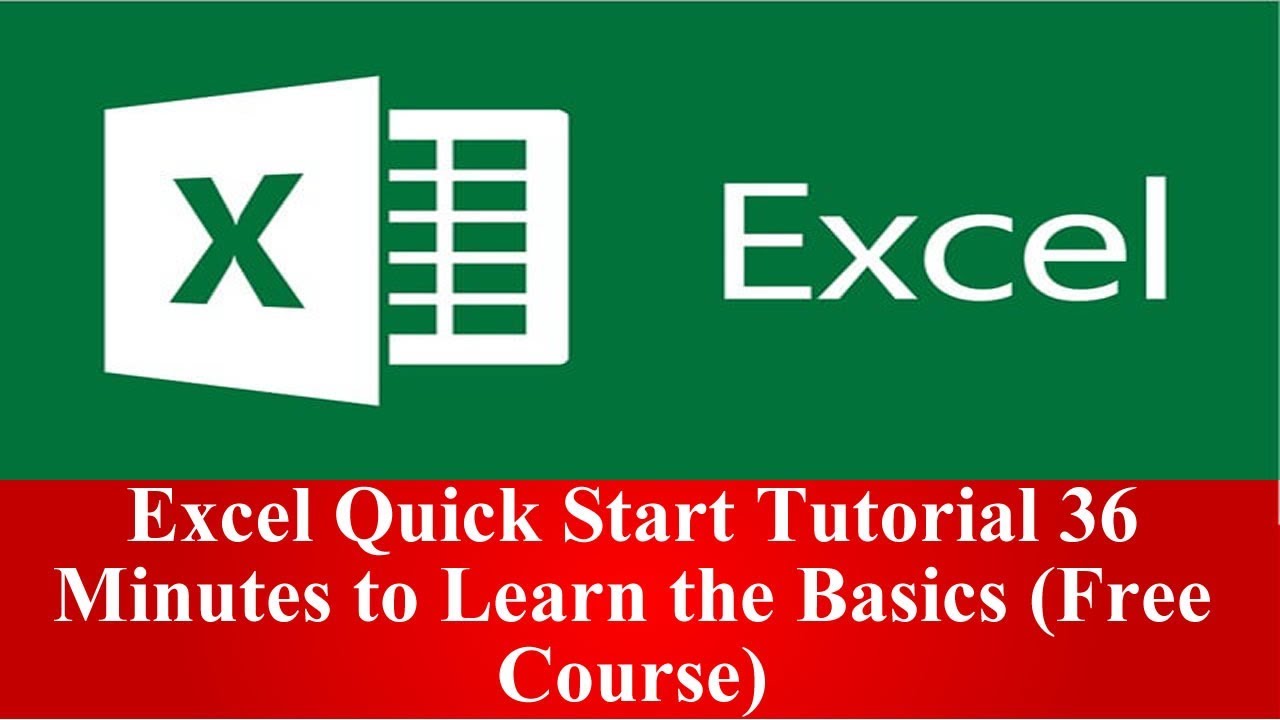
The course is just 36 minutes – you can finish it over a lunch break! That’s how long it takes to complete the videos in this course, and come away with a strong understanding of the use of Excel in business. You’ll learn many of the important Excel functions: IF, VLOOKUP, pivot tables and charts, including line charts, column charts and 3D column charts. You’ll learn how to enter and edit data and formulas. How to format text and numbers. How to filter and sort large tables of data and calculate totals.
Only 36 minutes! How is this possible? I work through two business case studies on sales reporting and analysis, showing you how to use Excel to analyse data and answer questions, highlighting each step, and clearly explaining what I’m doing and why. You’ll learn how the functions work, and you’ll learn when, and why, to use them in business analytics. Full disclosure: plan for another 45 minutes or so to work through the case studies yourself. I provide all of the files – Udemy.com

